What is workflow analysis?
Workflow analysis is the process of studying, understanding, and evaluating the sequence of tasks, activities, and interactions that make up a specific business process or operation within an organization.
The primary goal of workflow analysis is to identify inefficiencies, bottlenecks, redundancies, and areas for improvement in the workflow, ultimately leading to increased efficiency, productivity, and cost savings.
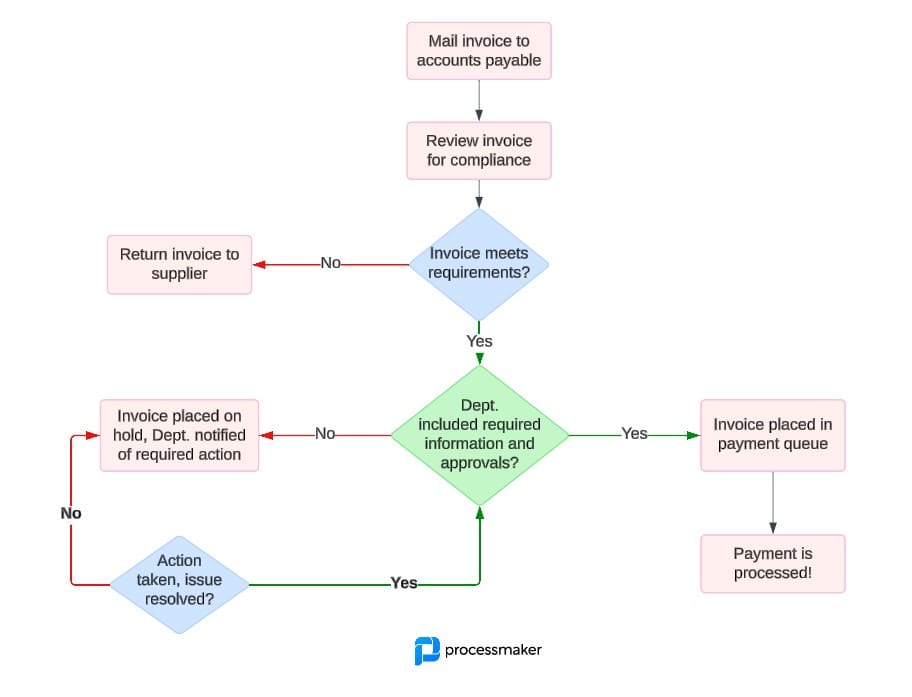
Workflow analysis for business processes
Workflow analysis methods
Several popular workflow analysis methods can help organizations understand and optimize their business processes. These methods provide different approaches to studying, visualizing, and evaluating workflows to identify inefficiencies and opportunities for improvement. Some popular workflow analysis methods include:
- Flowcharting. Flowcharts are simple visual representations of the sequence of tasks and decisions within a workflow. They use standardized symbols to represent different types of tasks, decisions, and flow directions. Flowcharts can help stakeholders understand the process structure and identify bottlenecks or areas for improvement.
- Business process mapping. Process mapping is a more detailed form of flowcharting, which documents the relationships between different tasks, subprocesses, resources, and information within a process. It can help identify inefficiencies, redundancies, and areas for streamlining or optimization.
- Value stream mapping. Value stream mapping is a lean management technique used to analyze and optimize workflows by focusing on the flow of value through the process. It identifies value-adding and non-value-adding activities, helping organizations eliminate waste and improve overall process efficiency.
- Swimlane diagrams. Swimlane diagrams are a type of process map that organizes tasks and activities into distinct “lanes” based on the responsible function, department, or role. This helps to clarify responsibilities, identify handoffs or dependencies between different groups, and uncover potential communication or coordination issues.
- Process mining. Process mining is a data-driven workflow analysis method that uses event logs generated by various systems, such as ERP, CRM, or BPM platforms, to discover, analyze, and improve business processes. It can help organizations uncover hidden patterns, identify bottlenecks, and optimize process performance.
- Time and motion studies. Time and motion studies involve observing and measuring the time required to perform tasks within a workflow, identifying inefficiencies, and suggesting improvements. This method is particularly useful for analyzing manual or labor-intensive processes.
- Work sampling. Work sampling is a statistical technique used to estimate the proportion of time spent on different tasks or activities within a workflow. By collecting random samples of work over a period, analysts can identify patterns, inefficiencies, and opportunities for improvement.
Workflow analysis in 6 steps
You can conduct a business workflow analysis in six core steps.
- Process and workflow discovery: Workflow analysis requires collecting data on various aspects of the process, such as task duration, resource allocation, wait times, and completion rates. This data can be gathered from various sources, such as system logs, employee input, or direct observation.
- Workflow visualization: The first step in workflow analysis is to create a visual representation of the process, typically using flowcharts, process maps, or swimlane diagrams. This helps stakeholders gain a clear understanding of the sequence of tasks, their dependencies, and the overall structure of the workflow.
- Measure and quantify performance: Using the collected data, performance metrics and key performance indicators (KPIs) are calculated to evaluate the efficiency and effectiveness of the workflow. These metrics can include cycle times, throughput, resource utilization, and error rates.
- Identify inefficiencies: Based on the performance metrics and the visual representation of the workflow, analysts can identify inefficiencies, bottlenecks, or redundancies in the process. These issues may include unnecessary steps, delays, excessive resource consumption, or deviations from best practices.
- Provide recommendations for improvement: Once inefficiencies have been identified, recommendations for improvement can be developed. These recommendations may involve streamlining tasks, reallocating resources, automating manual processes, or implementing new technologies to enhance the workflow.
- Implement changes and monitor results: After the recommendations have been developed, they need to be implemented and monitored to ensure their effectiveness. This can involve setting goals, establishing timelines, assigning responsibilities, and tracking progress. Regular monitoring and adjustments may be necessary to ensure that the workflow improvements deliver the desired results.
Workflow Analysis Tools
Workflow analysis tools are designed to help organizations visualize, analyze, and improve their business workflows. These tools allow businesses to identify inefficiencies, streamline operations, and automate manual tasks. Here are some of the top workflow analysis tools:
- ProcessMaker: PM is a no-code business process automation software designed especially for workflow analysis in digital business operations. Its process intelligence capabilities provide a 360° view into an organization’s processes and workflows, helping them improve operational efficiency and customer engagement.
- Nintex: Nintex is a versatile workflow automation and process management solution that enables organizations to create, manage, and optimize workflows across various systems and departments. With its wide range of features, Nintex simplifies the process of designing and implementing workflows, helping businesses improve efficiency and productivity.
- Kissflow: Kissflow is a cloud-based workflow automation and business process management platform that allows organizations to streamline their processes through customizable workflows, forms, and reports. With its intuitive drag-and-drop interface, Kissflow makes it easy for users to create and modify workflows, even without technical expertise.
- Trello: Trello is a popular project management and workflow visualization tool that uses boards, lists, and cards to help teams collaborate and organize their work. Trello’s flexibility and customization options make it a suitable choice for managing workflows across various industries and use cases.
- Asana: Asana is a project management and work tracking platform that enables teams to plan, organize, and manage workflows effectively. With its robust feature set, Asana helps organizations streamline their workflows, improve collaboration, and stay on track with their goals.
- Wrike: Wrike is a collaborative work management platform that offers workflow automation and visualization features. With its customizable dashboards, Wrike enables organizations to gain insights into their workflows, track progress, and make data-driven decisions.
- Zapier: Zapier is an automation platform that connects different apps and services, allowing users to create automated workflows between them. By automating repetitive tasks and integrating various tools, Zapier helps businesses streamline their workflows and increase efficiency.
- Flow: Microsoft Flow, now called Power Automate, is a cloud-based service that enables users to create and automate workflows across multiple applications and services. With its extensive library of connectors, Flow allows organizations to automate tasks and processes, improving efficiency and reducing manual effort.
- Airtable: Airtable is a flexible and powerful spreadsheet-database hybrid that enables organizations to build custom workflows and automate tasks. With its rich set of features and integrations, Airtable offers a versatile platform for managing and analyzing workflows.
- Smartsheet: Smartsheet is a work management and automation platform that combines spreadsheet-like interface with workflow automation and collaboration features. It helps organizations streamline their processes, improve collaboration, and make better-informed decisions.
Bottom line
Workflow analysis is the process of studying and evaluating the sequence of tasks, activities, and interactions within a business process to identify inefficiencies and areas for improvement. There are many frameworks for workflow analysis from swimlane analysis to value stream mapping and process mining. By conducting a thorough workflow analysis in the aforementioned six steps, organizations can optimize their processes, enhance productivity, and achieve cost savings.
FAQs:
1. What are the steps for workflow analysis?
The steps for workflow analysis involve first defining the scope and objectives of the analysis, followed by gathering relevant data and information about the current workflows in the organization. Next, create visual representations of the workflows, detailing the steps, inputs, outputs, and decision points to gain a clear understanding of how they function. Analyze the workflows to identify inefficiencies, bottlenecks, and areas for improvement. Once identified, develop and implement solutions to address these issues, such as process redesign or automation. Finally, monitor the performance of the improved workflows to ensure continuous improvement and make adjustments as necessary.
2. What are the three basic components of workflows?
The three basic components of workflows are tasks, resources, and flow control. Tasks represent the individual steps or activities within a workflow, such as data entry, approvals, or document creation. Resources include the people, tools, and systems involved in performing the tasks, such as employees, software applications, or equipment. Flow control refers to the rules and logic that govern the sequence of tasks and the decision-making processes within the workflow, such as conditional branching or parallel processing.
3. How is workflow analysis used?
Workflow analysis is used to gain insights into an organization’s business processes, identify inefficiencies, and implement improvements to streamline operations. Moreover, it helps organizations understand how their workflows function, pinpoint bottlenecks, and uncover opportunities for automation or process redesign. By analyzing and optimizing workflows, businesses can enhance efficiency, reduce costs, improve customer satisfaction, and drive better overall performance.
4. What are workflow analysis methods?
Workflow analysis methods encompass a range of techniques and approaches for understanding and improving business processes. Some common methods include process mapping, which involves creating visual representations of workflows to identify inefficiencies and areas for improvement; data analysis, which uses quantitative measures to evaluate the performance of workflows and uncover opportunities for optimization; and simulation modeling, which allows organizations to test potential changes to workflows and assess their impact on performance. Additionally, qualitative methods, such as interviews and observations, can be used to gather insights from employees and stakeholders about the functioning of workflows and potential areas for improvement.
The post Workflow Analysis Explained – Methods, Steps & Tools appeared first on ProcessMaker.